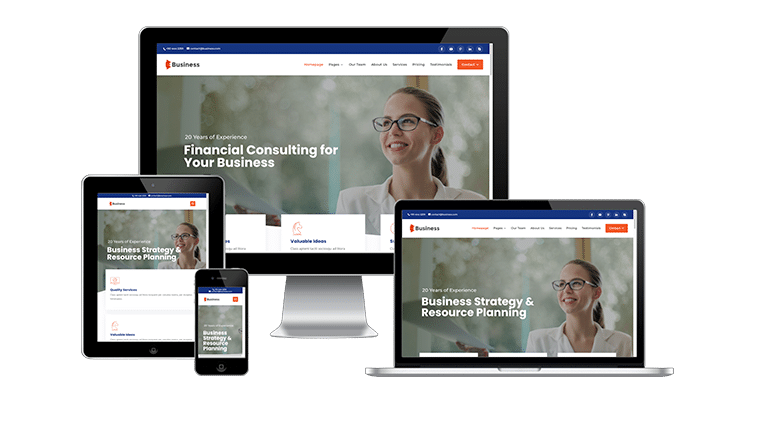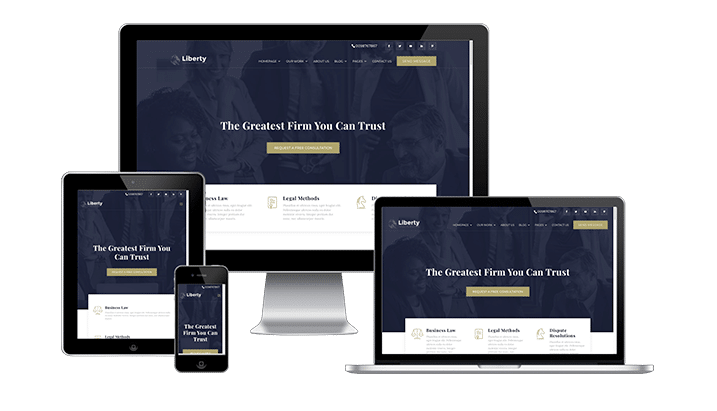Getting Started
See below for a comprehensive step-by-step guide to launching your new Taylor’D Online website design, website management, or digital marketing plan.

Request A Free Consultation
To begin, you’ll need to sign up for a complimentary 15-20 minute consultation. During this initial conversation, a Taylor’D Online digital marketing specialist will assess your project needs and conduct a swift needs analysis, followed by a comprehensive review of the services offered by Taylor’D Online.

Free Website Design, Digital Marketing, and Management Consultation
During your free consultation, our digital specialist at Taylor’D Online will carefully review your desired scope of work, whether it is website development, marketing, or management. We are dedicated to ensuring that Taylor’D Online is the perfect partner to meet your business needs and requirements.

Select your website and marketing Plans
Divi Pixel can save you hours over hours of customization and can really help you to build more amazing websites. Exporting and importing options are important, especially for our power users like web design agencies.

Choose Any Add-On's Needed
Image Hotspot allows you to place multiple hotspots on an image and display tooltips when users hover over them (or touch them on mobiles). But thats not all. Beyond the usual ad-hoc content created right from inside the module, our Image Hotspot module also supports Divi Library items, so you can display whatever you want in the tooltip!

Select Monthly Management Plan
Image Hotspot allows you to place multiple hotspots on an image and display tooltips when users hover over them (or touch them on mobiles). But thats not all. Beyond the usual ad-hoc content created right from inside the module, our Image Hotspot module also supports Divi Library items, so you can display whatever you want in the tooltip!

Book your plan and onboarding meeting
Image Hotspot allows you to place multiple hotspots on an image and display tooltips when users hover over them (or touch them on mobiles). But thats not all. Beyond the usual ad-hoc content created right from inside the module, our Image Hotspot module also supports Divi Library items, so you can display whatever you want in the tooltip!
How to Order
Plans & Pricing FAQ’S

Order Online & Save 10%
Explore Our Semi Custom and Custom Website Design Packages